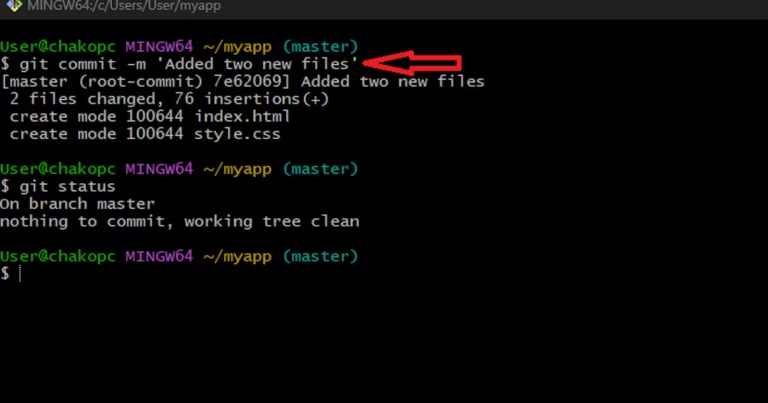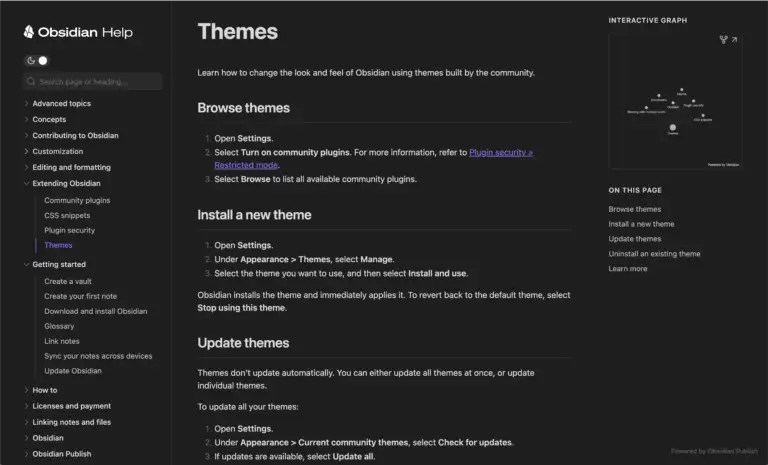How to Deploy A Linux Virtual Machine & Connect To It Using SSH
- As seen in the figure below, you can search virtual machines or click on the virtual machine button
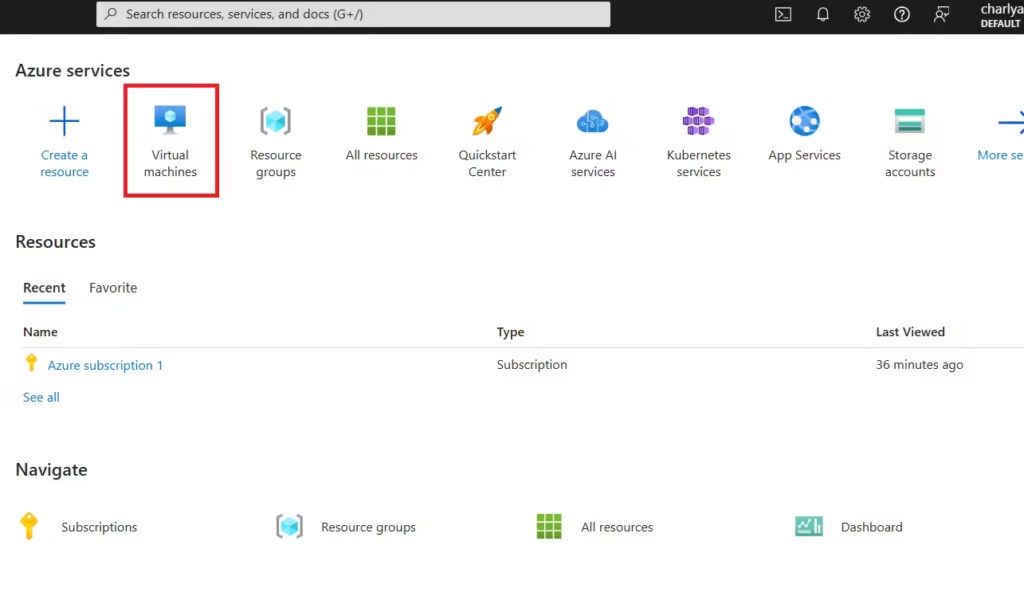
2. From the virtual machines page, select Create, then Azure virtual machine.
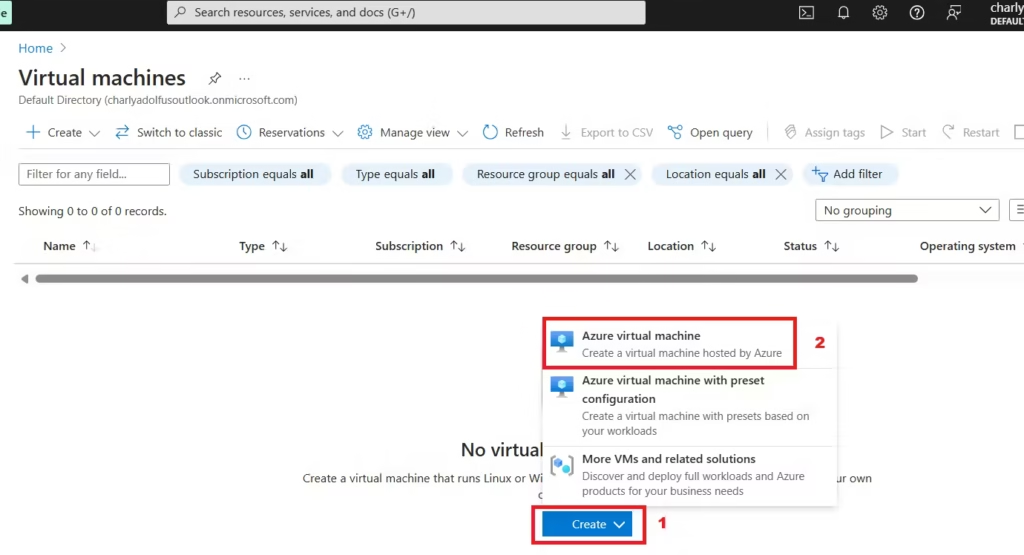
3. Create a resource group under the project details to store all of your projects and deployments.

4. Provide the name of the virtual machine under “Instance details” and select your preferred availability zone from the dropdown menu. It’s worth noting that selecting all three zones repeats the virtual machine in each one.
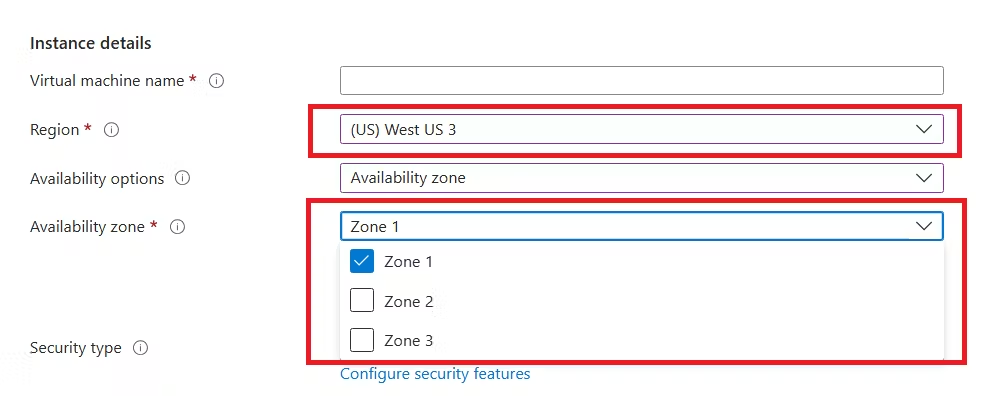
5. Choose the operating system you want from the selection. In this example, we are using Ubuntu Linux (64-bit).
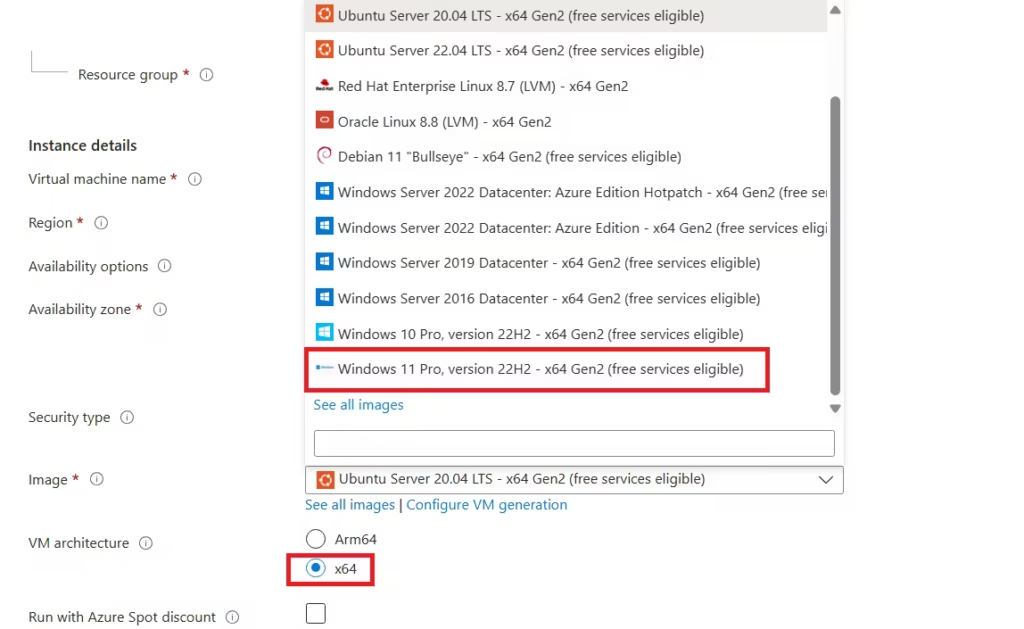
6. Give a username that would be required for login afterward, generate key pair and name the key pair.
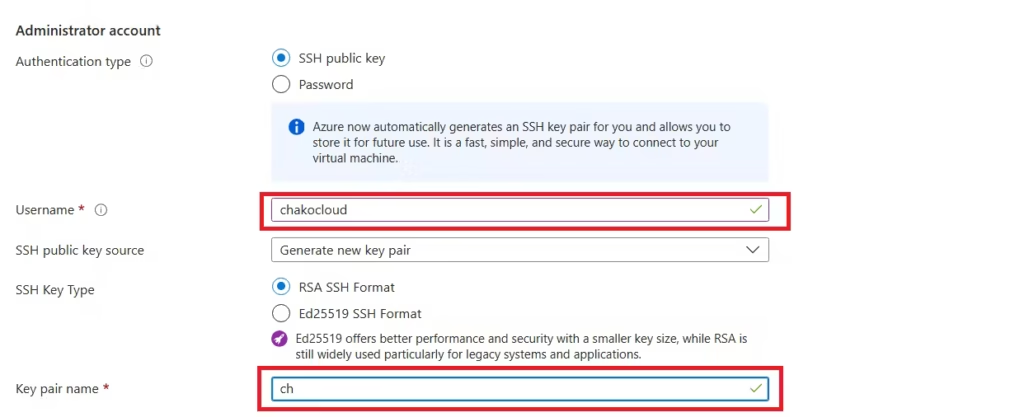
7. Select the inbound port SSH 22, leave the rest as default and click “Verify + Create“.
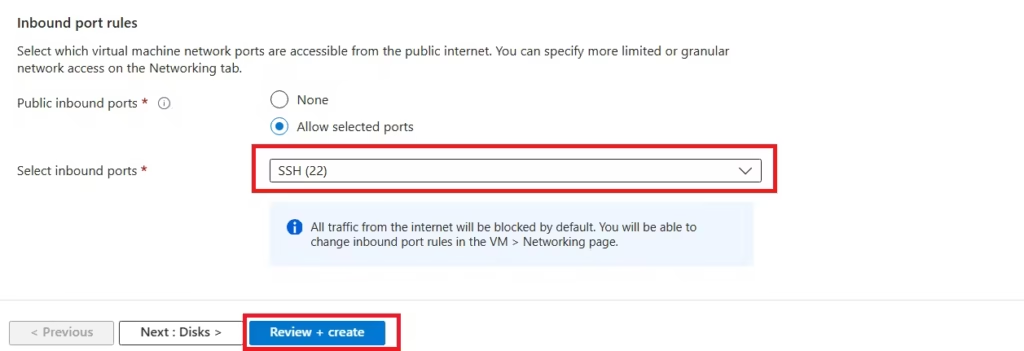
8. Once validation is complete, select the Create button at the bottom of the page.
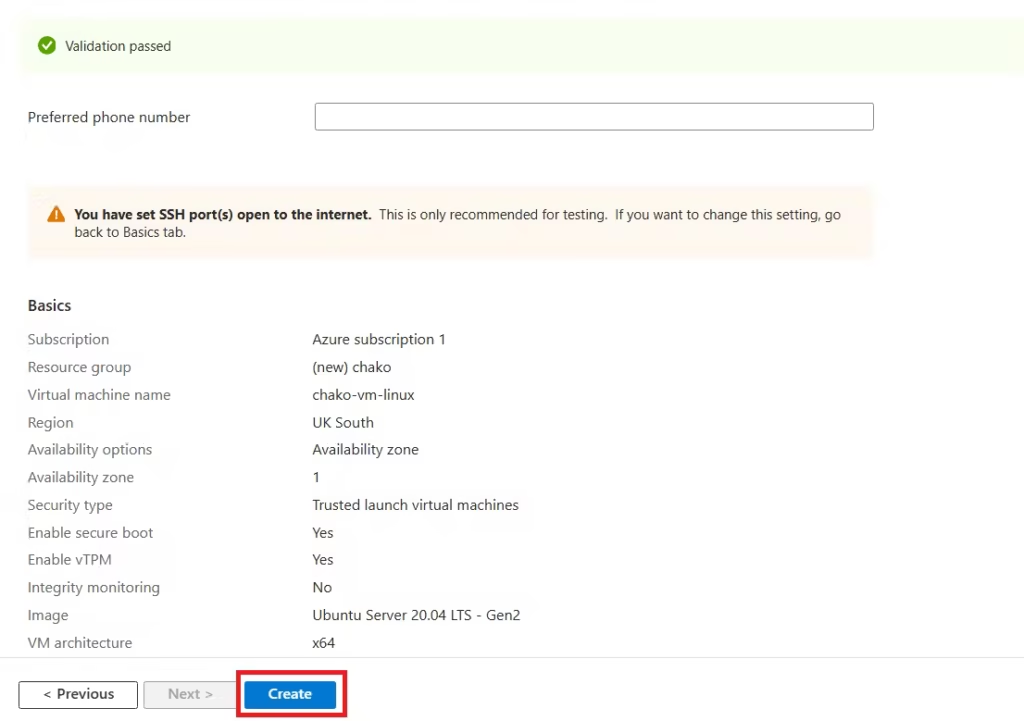
9. Click on the ‘Download private key and create resource‘ button to download a text file with the key details.
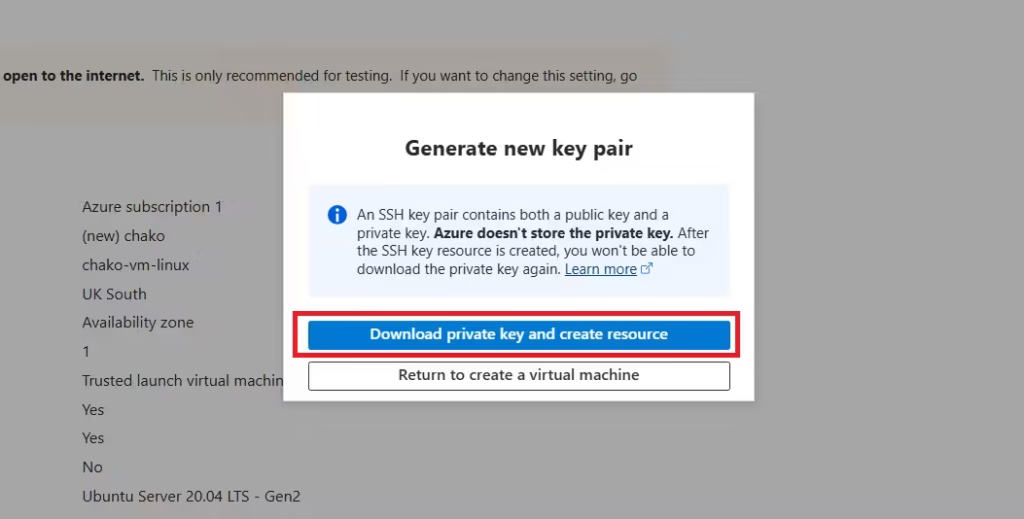
Connect to the virtual machine via SSH.
- Go to PowerShell on the local machine, then copy the absolute path of keypair file and input the following command in your PowerShell terminal.In this case my username is chakocloud and my ip address is 20.68.170.188The absolute path to where my key resides is –
C:\Users\User\Downloads\chakokey.pem - Please note: this works if you are connecting from your local machine.
- type
ssh -i C:\Users\User\Downloads\chakokey.pem chakocloud@20.68.170.188and hit enter.
- type
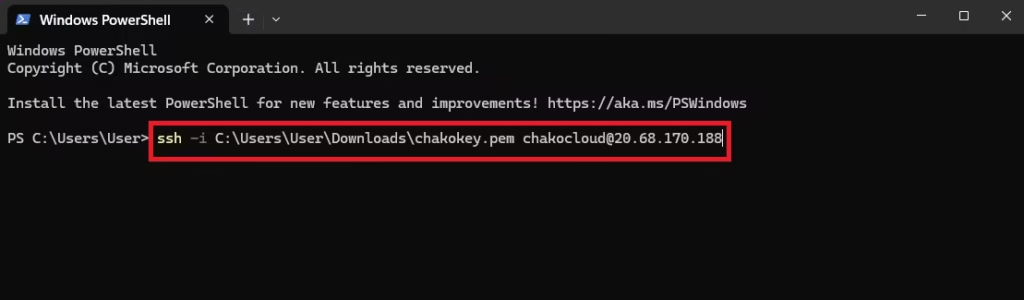
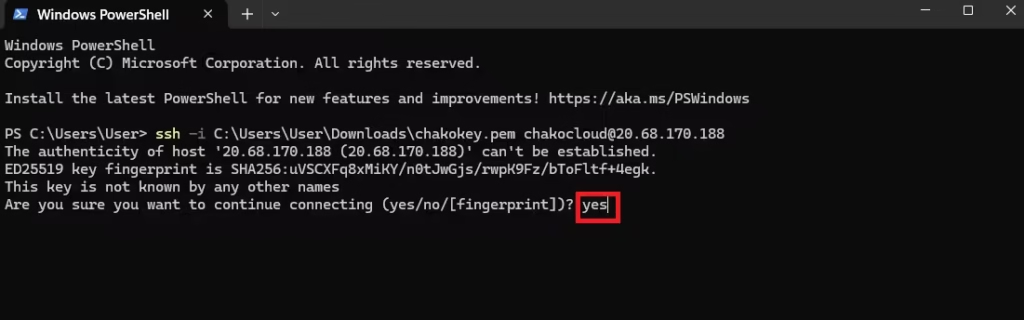
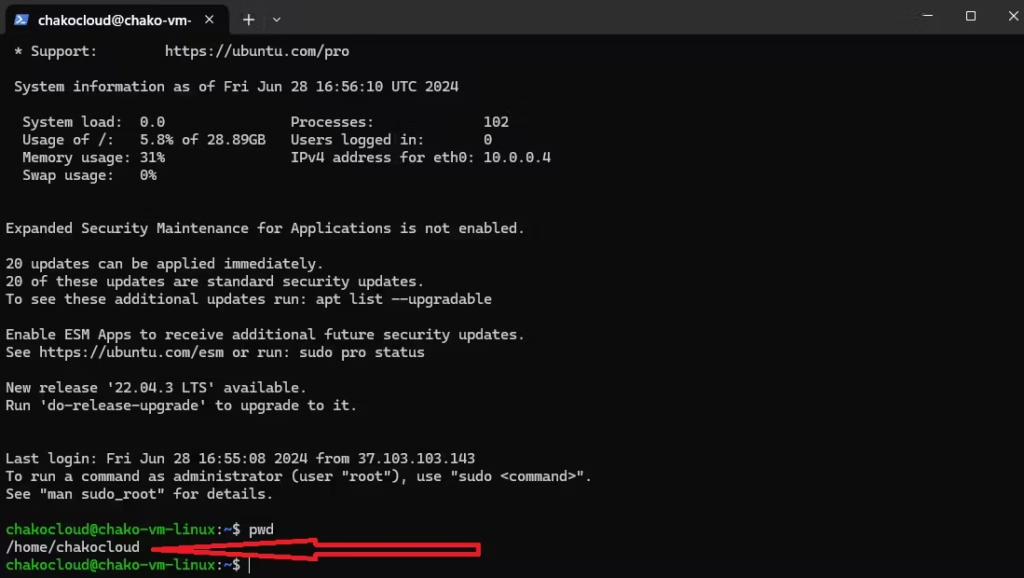
As you can see, the arrow shows the remote connection via SSH has been established. Getting up to this window indicates that you have done the right thing. Well-done!
Greetings! I am Charly, an aspiring DevOps Engineer. Recently, I began the lengthy process of transitioning from Logistics to Technology. Technology has been my passion, having worked in tech support in the past. Welcome to my blog, where I will chronicle my daily learning journey toward becoming a DevOps Engineer.